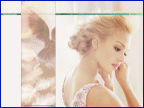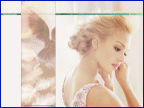|
4. The Programs
Obviously you´ll get better results with making your own walls if you use a good graphic program. Here´s a list of programs. Before you buy one of them, you should search in the internet for a trialversion or maybe borrow it from someone you know.
- Photoimpact 8: That program was developed for homepagedesign (older versions) and graphic-stuff, but it´s now a photoprogram as well (in that newest version I have, but any lower version will do it)
- Photoshop:This program is the classic photoeditor, it was created for that usage in first line but now there are also some other graphic tools and filters for design and graphic works.
- Gimp: That´s formerly a linux-program for basic graphic usage and it´s like the little brother of the two other programs. Unfortunately it´s not easy handling and maybe not the right program for beginners.
5. Your first wall
Maybe you now have a trial version or a freeware program and want to start with making your own walls. So your first step is finding a picture you want to add in you wall, like one of the pictures below:
|