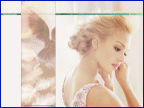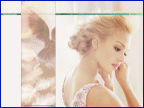|
|
 |
 |
|
This tool used with different settings on a black block element (first image is the block without fadeout):
|
 |
 |
|
An easy way to make a background is to use this tool on different image-elements and put them together. First of all, we´re adding three different pics into our wall. Then we´re using three different fadeout effects (from left bottom to right top (1), from left top to right bottom (2) and a central circle fadeout (3)):
|
 |
 |
|
Now we´re put the elements in new positions. That´s only an example, you can put more ‘fadeout’-elements into your background, maybe you need to use ‘contrast’ or ‘brightness’ on these elements, because they´ll probably get too dark.
|
|