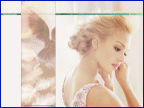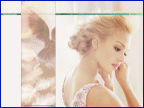|
Anti-aliasing adds pixel with a color between the mainelement and the background, with Anti-aliasing you can reduce the steps on your elements and make them smoother. That effect can be used on nearly every kind of object: Blocks, lines, cutted elements, text, etc.
8. The Gradual Color Tool
This filling tool is the easiest way to make your background for your wall. After selecting the two colors, your draw a path the gradient should be. After that, you can use some effects, depending on your program.
|