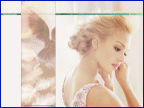

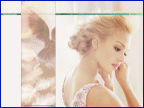 |
|||
 |
|||
|
|
||||||||||||||||||||||||||||||||||||||||
|
Your program now shows two windows, one white and one with the car in it. Click in the car-window and press “ctrl” and “a” to mark the image, then “ctrl” and “c” to copy it. Now click in your white window and press “ctrl” and “v” to put the copy into your wall. |
|
|
|
||||||||||||||||||||||||||||||||||||||||||
|
Disclaimer: BenHassad.de is not responsible for any content on pages linked from that site through direct links and banners. |