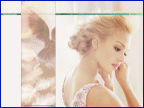

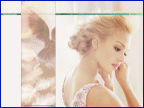 |
|||
 |
|||
|
As you see, the left image has cuts at three sides of the element, the right picture only on two sides, which means we may add it in a corner of our wall. Another point that may help you making your wall are pictures with one backgroundcolor which fits to your basic wallcolor (like the ones below). So that´s the wall so far: |
||||||
 |
||||||
|
2. Another way is to start your wall without any pictures, but just with a color theme and some graphic elements (for example: circles, squares or some lines): |
||||||
 |
||||||
|
However you like to start, just take a moment and think about your wall. Try to find a basic idea, like a theme or a graphic you saw on a website, film or another wall. Ask yourself what your wall should be like, you don´t have to write an essay for an art-magazine, but following an basic idea helps to reduce your work. |
||||||
|
created by Ben Hassad version 4.0 impressum |
||||||
|
Disclaimer: BenHassad.de is not responsible for any content on pages linked from that site through direct links and banners. |