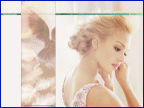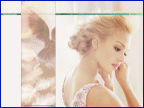|
|
 |
 |
|
To make the earth-part look more technical, we´re adding some more small circles, lines and textparts. The textparts are halftransparent, smoothly going from full view to invisible. Different sizes make it look more perspective.
|
 |
 |
|
Now we´re adding some more parts: a headline, some blocks and lines, another circle and a dna pic. As for the dnaimage, just search round the web or take the one we´re going to use for that wall:
|
 |
 |
|
That pic still has it´s edges at the right an upper side, so we´re use some black to paint that edges away. Alternatively, you can use a tranparent tool on the edges or unselect them in the maskmode with black ‘airbrushing’.
|
 |
 |
|
So that´s what the wall look like so far (next page), the text parts are in tahoma and swiss911 XCm BT:
|
|