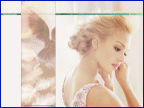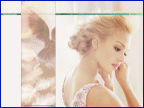|
|
 |
 |
|
Just to bring some more details in our wall, we´re adding some more little pics of the series Dark Angel, also with transparental effects (from right to left):
|
 |
 |
|
After adding two more lines and the images below, we´re bringing some more color to the wall through brushing some blue behind the headline Dark Angel. That´s it! The last thing is to put your name under the artwork (I put my in the area of the wall that will be overlaid by the windows taskbar).
|
 |
 |
|
So that´s the end of that tutorial. I hope you liked it and i could help you in some kind of way, if you have questions or ideas to make this topic more helpfull to you, write an email to: benhassad@yahoo.de
Thanks for reading (and maybe) doing this tutorial
Ben Hassad
|
|